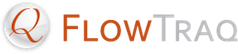The variable NBISERVER was not defined in config.php, or config.php was not found.
NBISERVER specifies the database connection string used to connect to the NBI PostgreSQL database. Edit /path/to/webroot/config.php (if this file does not exist, please create it using /path/to/webroot/config-sample.php as a template). Set NBISERVER to a valid PostgreSQL connection string corresponding to the PostgreSQL database you previously set up for FlowTraq NBI. For more information on PostgreSQL connection strings, see pg_connect().
The connection string specified in config.php's NBISERVER was not defined in config.php.
Ensure that PostgreSQL is installed, that password identification is enabled (pg_hba.conf). Then make sure the host, database, username, and password specified in the NBISERVER variable in config.php are valid. For more information, please see Chapter 5, FlowTraq Web Interface and FlowTraq NBI Server.
The version of FlowTraq Server is too old to support the identification and authentication methods required by FlowTraq NBI Server. Please upgrade FlowTraq Server to version Q1/13 or greater.
To reauthenticate the NBI Server to FlowTraq Server, uninstall FlowTraq NBI and reinstall. During installation, be sure to provide the the installer with the credentials of a valid admin user.
# /opt/flowtraq-nbi/uninstall.sh
# rm -rf /opt/flowtraq-nbi
# wget http://demo.flowtraq.com/downloads/flowtraq/flowtraq_Q1_13/FlowTraq-Q1_13-nbi_unix.sh.gz
# gunzip FlowTraq-Q1_13-nbi_unix.sh.gz
# sh ./FlowTraq-Q1_13-nbi_unix.sh