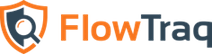FlowTraq, A Riverbed Company
Copyright © 2009-2018 FlowTraq, A Riverbed Company
December, 2018
Contents
- 1. Introduction
- 1.1. System Overview
- 1.2. Support, Training, and Professional Services
- 1.3. Change Log
- 1.3.1. Changes in FlowTraq 18.12
- 1.3.2. Changes in FlowTraq 18.2
- 1.3.3. Changes in FlowTraq 17.7
- 1.3.4. Changes in FlowTraq 17.2
- 1.3.5. Changes in FlowTraq Q3/16
- 1.3.6. Changes in FlowTraq Q2/16
- 1.3.7. Changes in FlowTraq Q1u1/16
- 1.3.8. Changes in FlowTraq Q1/16
- 1.3.9. Changes in FlowTraq Q4/15
- 1.3.10. Changes in FlowTraq Q3/15
- 1.3.11. Changes in FlowTraq Q2/15
- 1.3.12. Changes in older versions of FlowTraq
- 2. Installation
- 2.1. System Requirements
- 2.2. Deploying the Virtual Appliance
- 2.3. FlowTraq Server Daemon Installation
- 2.4. Installing the Web Portal
- 2.5. Upgrading FlowTraq
- 2.6. FlowTraq Desktop Client
- 2.7. Designing and configuring Archive storage
- 2.8. Initial Configuration
- 2.9. Backing up a FlowTraq Install
- 2.10. Migration
- 2.11. Automatic Denial of Service (DOS) Mitigation
- 3. Operation
- 3.1. Getting Started
- 3.2. FlowTraq User Interface
- 3.3. Policies and Alerting
- 3.4. Command Line Interface
- 3.4.1. Overview
- 3.4.2. Retrieving Raw Session Data from the Command Line with
ftsq - 3.4.3. Time Navigation
- 3.4.4. Filter String Syntax
- 3.4.5. Retrieving Statistical Queries from the Command Line with
ftstat - 3.4.6. Assigning Friendlynames from the Command Line with
ftname - 3.4.7. Generating IPFIX with ftsq
- 3.4.8. Session Key Reauthentication
- 3.4.9. Server Health Monitoring With
ftum
- 4. Administration
- 5. Appendices