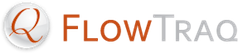The FlowTraq Command Line Interface (CLI) was designed for easy integration with scripts, third party applications, and custom CGI (Common Gateway Interface) scripts.
The CLI tools are installed with FlowTraq Server in the /path/to/flowtraq/cmdline directory.
![[Tip]](../common/images/admon/tip.png) | Tip |
|---|---|
The CLI tools, like the client, connect to FlowTraq Server via 9640/tcp. You don't have to run the CLI tools from the host on which you installed FlowTraq Server. |
![[Important]](../common/images/admon/important.png) | Important |
|---|---|
Please do not remove any of the command line tools, even if you are not using some of them, as this may cause the other tools to malfunction. |
The CLI tools are split into three categories:
Raw session data retrieval: The
ns2sqcommand allows you to retrieve bi-directional session data assembled from the unidirectional flow data. This CLI tool accepts a timeframe and filter strings as parameters to narrow the scope of the report, and presents its results as CSV or a pretty-printed ASCII table.Statistical query retrieval: A collection of commands to retrieve common reports such as top hosts, unique peers, busiest applications, and more. Each command executes one type of report. Like the
ns2sqcommand, these commands accept a timeframe and a filter string. They present their tabular results as either CSV or a pretty-printed ASCII table, while graphical results are written to disk in the TARGA graphics file format (TGA).User Management: The
ns2umallows you to create and delete users, reset passwords, and grant administrative privileges.