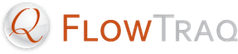Contents
- 1. Introduction
- 2. Installation
- 3. Operation
- 3.1. FlowTraq User Interface
- 3.2. Command Line Interface
- 3.2.1. Overview
- 3.2.2. Retrieving Raw Session Data from the Command Line with
ftsq - 3.2.3. Time Navigation
- 3.2.4. Filter String Syntax
- 3.2.5. Retrieving Statistical Queries from the Command Line with
ftstat - 3.2.6. Assigning Friendlynames from the Command Line with
ftname - 3.2.7. Session Key Reauthentication
- 3.3. The Java Desktop Interface
- 3.4. Network Behavioral Anomaly Detection Toolkit
- 4. Administration
- 5. Appendices