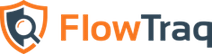The report plugin sends an HTML email to specified addresses according to the set schedule. The plugin must be configured with valid credentials for an email server it can connect to; this is a global configuration rather than a report-by-report configuration.
The configuration file used to provide these credentials is is called plugin.conf. It is located in the Email Report plugin's installation directory, typically:
/opt/flowtraq/PLUGINS/email-report
In order to provide these credentials, copy or rename plugin.conf-sample to plugin.conf, and open it for editing. Fill in the necessary details to describe your mail server and successfully authenticate, and save the file. All reports will use these settings.
It is recommended to restrict read permissions for this file:
chmod 600 plugin.conf
Changes to this file take place immediately and do not require a restart of FlowTraq.