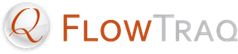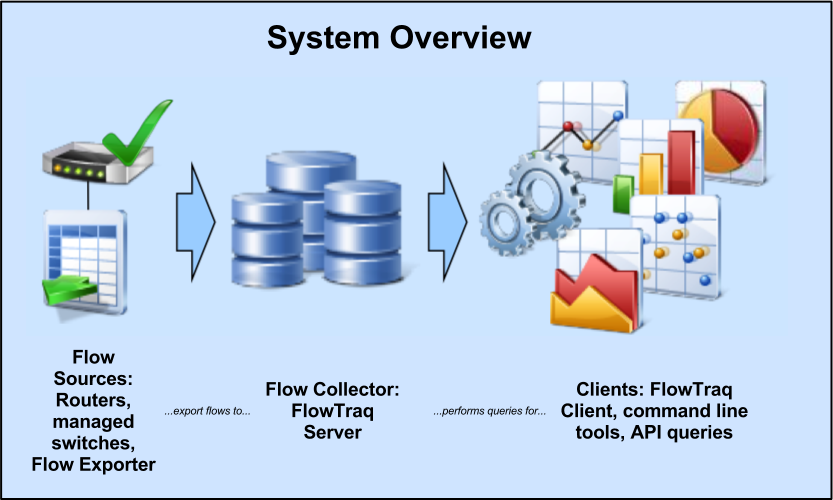A FlowTraq installation consists of one or more FlowTraq server daemons, accessed through a web portal that is accessed by a web browser. A convenient "vApp" virtual appliance is offered that combines both the FlowTraq server daemon and the web portal in a single, easy to deploy package. Optionally, the FlowTraq server daemon can be clustered for additional performance. It is possible to install the FlowTraq server directly on most modern operating systems such as Windows and Linux.
The FlowTraq server daemon collects and stores the flow records from your switches, routers, and other networked devices. The browser based client software is used to analyze the collected flow records.
Flows are exported by switches, routers, and other networked devices, the capabilities of which vary by manufacturer. Check with your network equipment vendors to see whether your devices are capable of exporting any of the FlowTraq compatible flow formats.
FlowTraq Client and the CLI tools use TCP/IP (TCP port 9640) to communicate with FlowTraq Server, and both the Client and the CLI tools are relatively lightweight. FlowTraq Client offers a user-configurable dashboard with many alerting and reporting options, and is designed for fast, interactive traffic analysis. The CLI tools offer the same analytic abilities as FlowTraq Client software; however, they are better suited for scripting and integration with third-party applications.