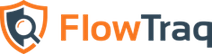Welcome to the FlowTraq® documentation. This document contains in-depth information on installing, configuring, and effectively using the powerful and valuable features available in FlowTraq.[1]
FlowTraq is a full-fidelity flow collector designed to combine the tasks of network monitoring, security, and forensics in one powerful, fast, and easy-to-use suite. In FlowTraq, you can view flow traffic from routers, managed switches, and other network devices.
FlowTraq was designed to flexibly meet the requirements of large enterprise, government, and small business in one product. Key features include:
High-speed proprietary database allows full recall of all network flows.
Unique range of behavior learning and anomaly detection algorithms for fast and accurate threat characterization.
Fully scalable architecture allows FlowTraq to be clustered transparently allowing virtually unlimited traffic volumes to be analyzed.
FlowTraq is compatible with all common network flow formats: NetFlow version 1, 5, 7, and 9; sFlow; cFlow; J-Flow; IPFIX over TCP and UDP; and CISCO NSEL (ASA Firewall Events).
A powerful HTML5-based user interface with customizable dashboard and easy vApp deployment
Multi-tenant capable for deployment in MSS/MSP environments
Includes an extensive API and a full set of command line tools for scripting and web deployments.
FlowTraq is fully IPv6 capable.
FlowTraq can be deployed in the datacenter, in the cloud, or on the workstation at your desk. Whether you are monitoring your network border, or are securing your key servers, FlowTraq will collect and store flow records of your network traffic.
This document was designed to help you get the best possible value out of your FlowTraq installation.