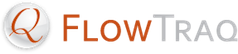The procedure for starting and stopping FlowTraq Server depends on the host operating system.
On all versions of Windows, use the Services control panel.
Click Start, then Run, enter "services.msc" in the Run field, and click Run.
In the table that appears, find "ProQueSys FlowTraq Server".
Start or stop FlowTraq Server by right-clicking its entry in the table and selecting the appropriate menu item.
On Mac OS X, use launchctl. Open a Terminal window (from Applications->Utilities) and use the following commands to start and stop FlowTraq Server.
% sudo launchctl load / /Library/LaunchDaemons/com.proquesys.flowtraq.plist % sudo launchctl unload / /Library/LaunchDaemons/com.proquesys.flowtraq.plist
On Linux systems, use the launch script in /etc/init.d. Open a shell and use the following commands to start and stop FlowTraq Server.
% sudo /etc/init.d/flowtraq start % sudo /etc/init.d/flowtraq stop
On BSD, use the launch script in /etc/rc.d. Open a shell and use the following commands to start and stop FlowTraq Server.
% sudo /etc/rc.d/flowtraq start % sudo /etc/rc.d/flowtraq stop