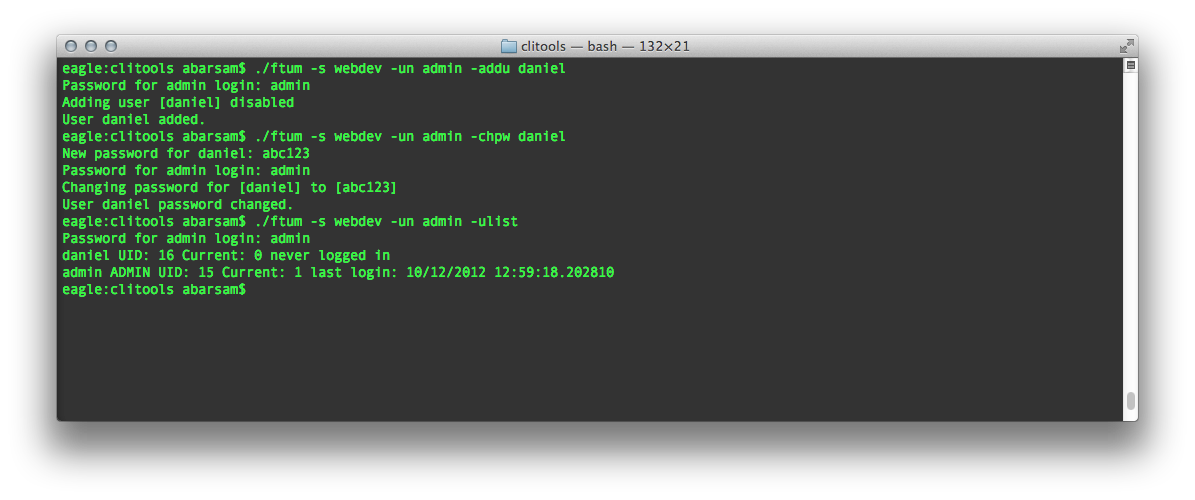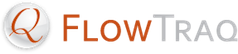To manage users, use the ftum command.
You must specify a FlowTraq Server to connect to and supply login details.
In addition to the connection and login parameters, ftum accepts the following parameters:
Table 13.8. User Management Parameters
| Parameter | Description |
|---|---|
-chpw USERNAME PASSWORD
| Change password for user USERNAME to PASSWORD . You must log in as USERNAME to perform this action for yourself, or as an adminstrator to perform this action for an arbitrary user. |
-addu USERNAME PASSWORD
| Add a new user, USERNAME , with initial password PASSWORD . You must log in as an adminstrator to perform this action. |
-delu USERNAME
| Delete user USERNAME . You must log in as an adminstrator to perform this action. |
-admin USERNAME
| Grant administrative privileges to user USERNAME . You must log in as an adminstrator to perform this action. |
-noadmin
| Revoke administrative privileges from user USERNAME . You must log in as an adminstrator to perform this action. |
-ulist
| Print the list of users. You must log in as an adminstrator to perform this action. |
For example, to add a new user (with the -addu option) and set the initial password (with the -chpw option), take the following steps: