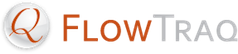There are three CLI tools.
-
ftsq FlowTraq Session Query Retrieval Tool. The
ftsqcommand allows you to retrieve bi-directional session data assembled from the unidirectional flow data. This command accepts as parameters a report type, a timeframe, and an optional filter string to narrow the scope of the report. It presents its results as CSV or a pretty-printed ASCII table.-
ftstat FlowTraq Statistical Query Retrieval Tool. Use
ftstatto retrieve the kinds of statistical reports you can retrieve in a FlowTraq Workspace, such as "Hosts Ranked by Bytes Sent" or "Applications ranked by Sessions Received". Like theftsqcommand,ftstataccepts a timeframe and filter string. It presents tabular results as either CSV or a pretty-printed ASCII table, while graphical results are written to disk in the TARGA graphics file format (TGA).-
ftum FlowTraq User Management. The
ftumcommand allows you to create and delete users, reset passwords, and grant administrative privileges.