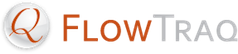FlowTraq's full-fidelity flow database allows you to generate reports at any time without having to concern yourself with whether the source information is still available: as long as the session database's maximum size is large enough, FlowTraq will maintain the historical record indefinitely without aggregation.
![[Important]](../common/images/admon/important.png) | Important |
|---|---|
When the session database has reached its maximum size, FlowTraq will remove the oldest records first. For more information on the session database, see the section called “The Session Database”. |
While it is useful to be able to interactively generate reports after-the-fact, some reports take longer to perform than others. For instance, it may take minutes or hours to generate a report with a one-month or one-year timeframe. In particular, if the records needed to perform a query are on disk, rather than in FlowTraq's memory cache, generating reports interactively might be prohibitively slow.
Additionally, you might simply want to see the same data at regular intervals.
For these kinds of situations, FlowTraq has a flexible report scheduling function. Any kind of report which you can generate interactively in a Workspace can also be scheduled to run automatically and regularly and retrieved from the Dashboard for viewing, printing, or saving to PDF.
This chapter describes how to schedule, retrieve, and manage scheduled reports.