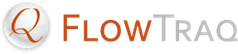Process Query Systems, LLC
Copyright © 2009-2012 Process Query Systems, LLC
October, 2012
Contents
- 1. Introduction
- 2. Installation
- 3. Initial Configuration
- 4. Configuring Flow Sources
- 5. The Dashboard
- 6. Interactive Reports (Workspaces)
- 7. Scheduled Reports
- 8. Session Explorer
- 9. Alerts and Notifications
- 10. Server Optimization and Administration
- 11. Command Line Interface
- 11.1. Overview
- 11.2. Retrieving Raw Session Data from the Command Line with
ftsq - 11.3. Time Navigation
- 11.4. Filter String Syntax
- 11.5. Retrieving Statistical Queries from the Command Line with
ftstat - 11.6. Managing Users from the Command Line with
ftum - 11.7. Session Key Authorization
- 11.8. Retrieving Alert Notifications via the Command Line
- 12. The FlowTraq Network Behavioral Intelligence Toolkit
- A. Enabling Flow Export on Common Devices
- B. Flow FAQs
- C. Legal Notices