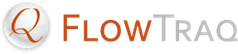The command-line tools included with FlowTraq can establish a persistent session with FlowTraq Server based on pre-authenticated session keys issued by FlowTraq Server. When using any command-line tool to login to FlowTraq Server (using the standard -un -up username/password authentication method) a request can be made for a re-authentication session key, using the -us argument:
fthostsb -un USERNAME -up PASSWORD -us
A session key will be provided as part of the tool's output, and the key subsequently used with the -us argument instead of instead of a username/password combination to re-login to the same FlowTraq Server from the same IP address:
fthostsb -us SESSIONKEY
![[Important]](../common/images/admon/important.png) | Disabled by Default |
|---|---|
Please note that this functionality is by default disabled, and cannot be configured through the GUI. See Section 10.3.4.2, “Configuration File Format” for more information on configuring Session Key authorization. |
![[Tip]](../common/images/admon/tip.png) | Tip |
|---|---|
The session key will eventually expire on the server side after the period of time specified in the |
The session key re-authentication interface creates an easy way to integrate FlowTraq into existing third-party applications using the suite of command-line tools. For instance, the use of session keys allows a scripted web GUI to re-authenticate without storing the username and password in a client-side cookie. Since the session key automatically expires, and is only valid from the originating IP address, it is unnecessary to perform an explicit "log out."