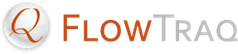Launching FlowTraq Client is different on every platform.
- Windows
Launch FlowTraq Client from the Start Menu.
- Mac OS X
Launch FlowTraq Client by double-clicking the application icon in the
/Applicationsfolder (or the location you previously installed FlowTraq Client).- Other Unix platforms
Launch FlowTraq Client by invoking the
flowtraq-clientcommand from a Terminal. If/usr/local/binis not in your path, add it to your path; otherwise, invoke/usr/local/bin/flowtraq-client.