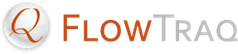FlowTraq incorporates Restlet, 2005-2011 Noelios Technologies. "Restlet" is a registered trademark of Noelios Technologies. Restlet is available under the terms of the LGPL 2.1.
For a copy of the Restlet source code, please contact <support@flowtraq.com> or visit http://www.restlet.org for the most recent version.
FlowTraq incorporates JFreeChart, 2000-2009 by Object Refinery Limited and Contributors. JFreeChart is available under the terms of the LGPL 2.1.
For a copy of the JFreeChart source code, please contact <support@flowtraq.com> or visit http://www.jfree.org for the most recent version.