Upon logging in for the first time, or, if you are using an evaluation license, when your evaluation period ends, you may receive the following prompt:
Click "Enter Serial Number" to enter a license key.
![[Important]](../common/images/admon/important.png) | Important |
|---|---|
If you do not have a current license key, please visit http://www.flowtraq.com or contact |
Enter (or copy and paste) your license key and registered user name in the following window:
Click "OK" to validate your license key:
Confirm your license details, and if all looks well, click "Update License" to commit your changes.
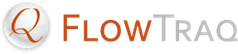
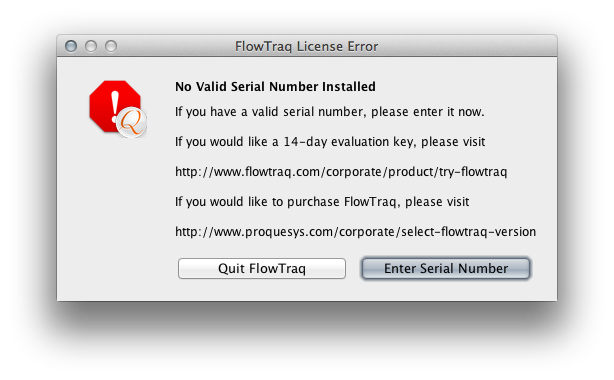
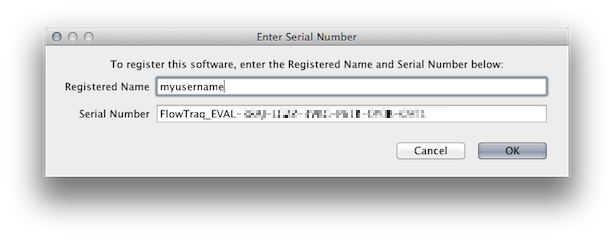
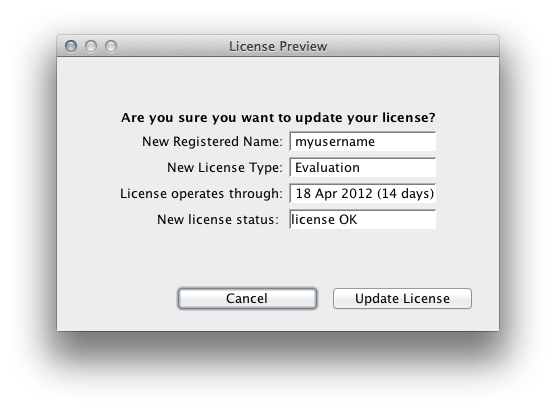
![[Tip]](../common/images/admon/tip.png)
